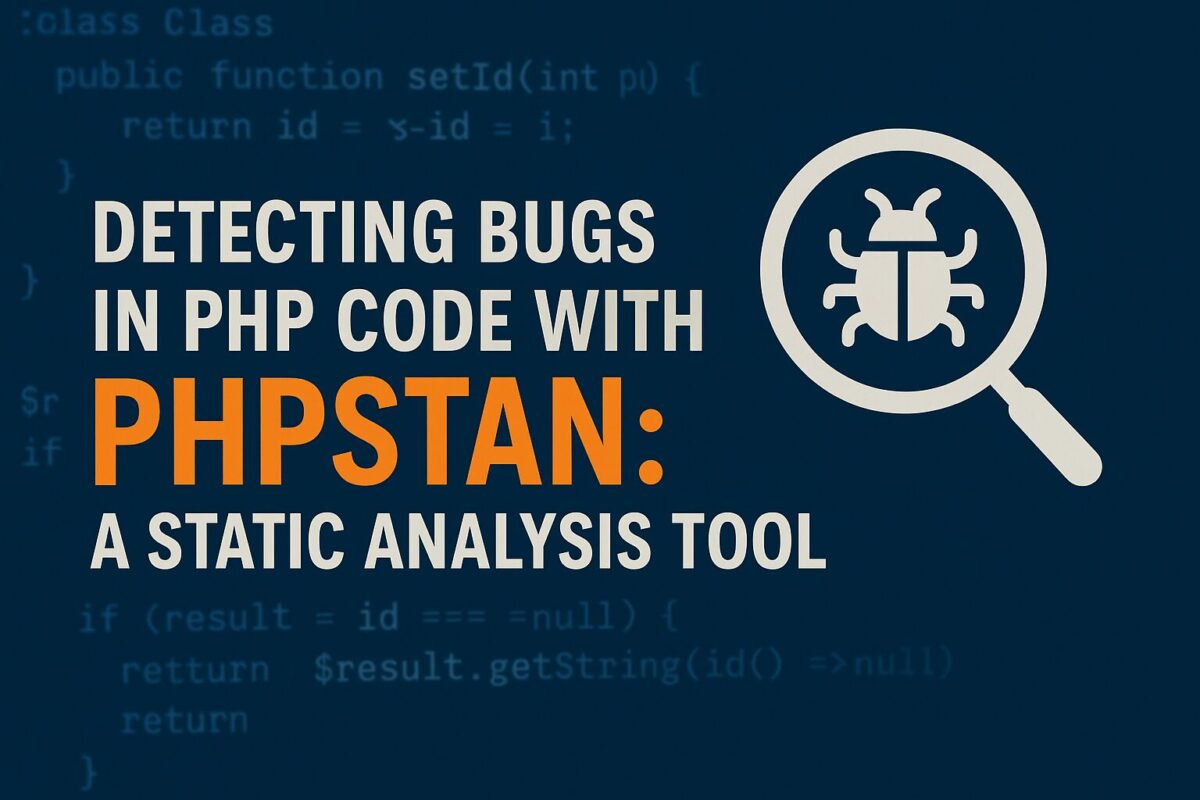Writing clean, bug-free code is a goal for every developer — but manual testing and reviews aren’t always enough. That’s where static analysis tools like PHPStan come in. PHPStan helps you catch bugs in your PHP code without executing it. By analyzing your source files, it detects potential issues before they ever become runtime errors.
In this article, we’ll explore what PHPStan is, how it works, and how you can integrate it into your PHP projects to improve code quality.
What is PHPStan?
PHPStan is a static analysis tool specifically designed for PHP. It scans your codebase and finds problems such as:
- Type mismatches
- Undefined variables or methods
- Dead or unreachable code
- Incorrect method calls
Unlike traditional debuggers, PHPStan doesn’t execute your code — it reads and analyzes your PHP files directly, looking for structural or logical inconsistencies based on static rules.
Why Use PHPStan?
Here are a few reasons to integrate PHPStan into your development workflow:
- Early bug detection: Spot bugs before running the code.
- Improved code quality: Enforce strict typing and coding standards.
- Reduced runtime errors: Catch potential issues during development.
- Better refactoring: Safely restructure code with confidence.
PHPStan becomes especially powerful when used alongside modern PHP features like type hints, union types, and generics.
Getting Started with PHPStan
Installing PHPStan is very easy. You can install it in your project through composer:
$ composer require --dev phpstan/phpstanThis installs PHPStan as a development dependency.
Running PHPStan
We can now run PHPStan from the base directory of our project. To analyze your code, use the following command:
$ vendor/bin/phpstan analyze srcReplace src with the directory containing your PHP files.
A breakdown of this command:
vendor/bin/phpstanis the executableanalyzetells PHPStan to analyze all files in the given directoriessrcis the directory we want to analyse
Try running this in your own project and see what kind of potential errors are living in your codebase.
By default, PHPStan analyzes the code with a conservative level of strictness. However, you can make it more strict using levels from 0 (lenient) to 8 (strictest):
vendor/bin/phpstan analyse src --level=5Configuration with phpstan.neon
For more control, you can create a phpstan.neon configuration file in your project root:
parameters:
level: 5
paths:
- src
- app
ignoreErrors:
- '#Call to an undefined method.*#'This allows you to customize which folders to analyze, define rules to ignore, and adjust the strictness level.
Common Issues Caught by PHPStan
PHPStan can detect a wide range of issues:
- Calling methods or accessing properties that don’t exist.
- Passing the wrong type of arguments to a function or method.
- Returning values of the wrong type.
- Forgetting to return a value in non-void functions.
- Using undefined variables.
These issues often lead to hard-to-find bugs in production. Catching them early saves time and effort.
Integrating PHPStan into CI
To make PHPStan even more effective, integrate it into your CI/CD pipeline. This ensures code is analyzed automatically on every push or pull request, helping maintain a high standard across your team.
For most of my personal projects, I use TravisCI. Since we’ve included PHPStan as a dev-dependency in our composer.json file we just have to add the PHPStan executable to the scripts that the CI-software needs to run.
For TravisCI, this means just changing the default script in a .travis.yml like this:
language: php
php:
- '8.0'
install: composer install
# Simply add these lines
script:
- vendor/bin/phpunit
- vendor/bin/phpstan analyse src tests --level=5
The default script that TravisCI runs for PHP projects is phpunit. Now we’ve added PHPStan to it. If PHPStan finds any errors within your project, the build will fail.
Similarly, in GitHub Actions:
- name: Run PHPStan
run: vendor/bin/phpstan analyse --level=5Conclusion
PHPStan is a must-have tool for modern PHP development. It helps you catch bugs early, write cleaner code, and reduce technical debt over time. Whether you’re maintaining a legacy project or starting a new one, integrating PHPStan into your workflow is a smart move.