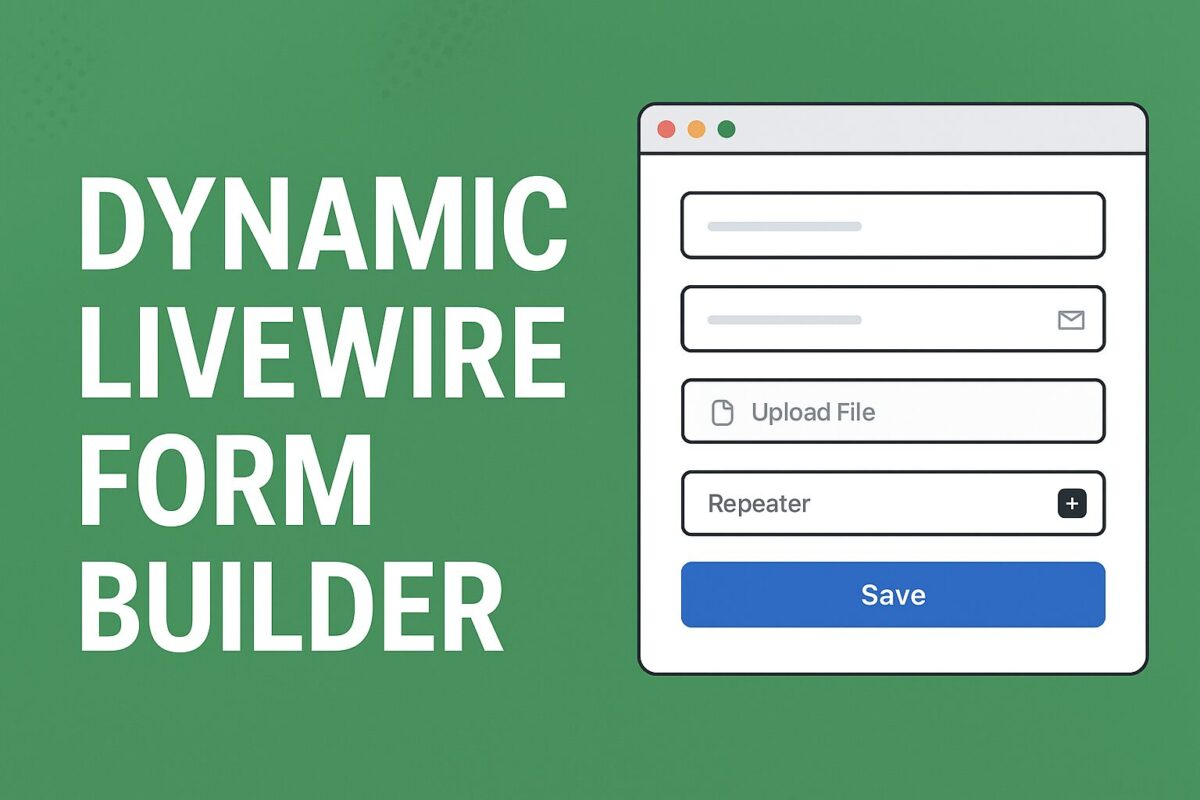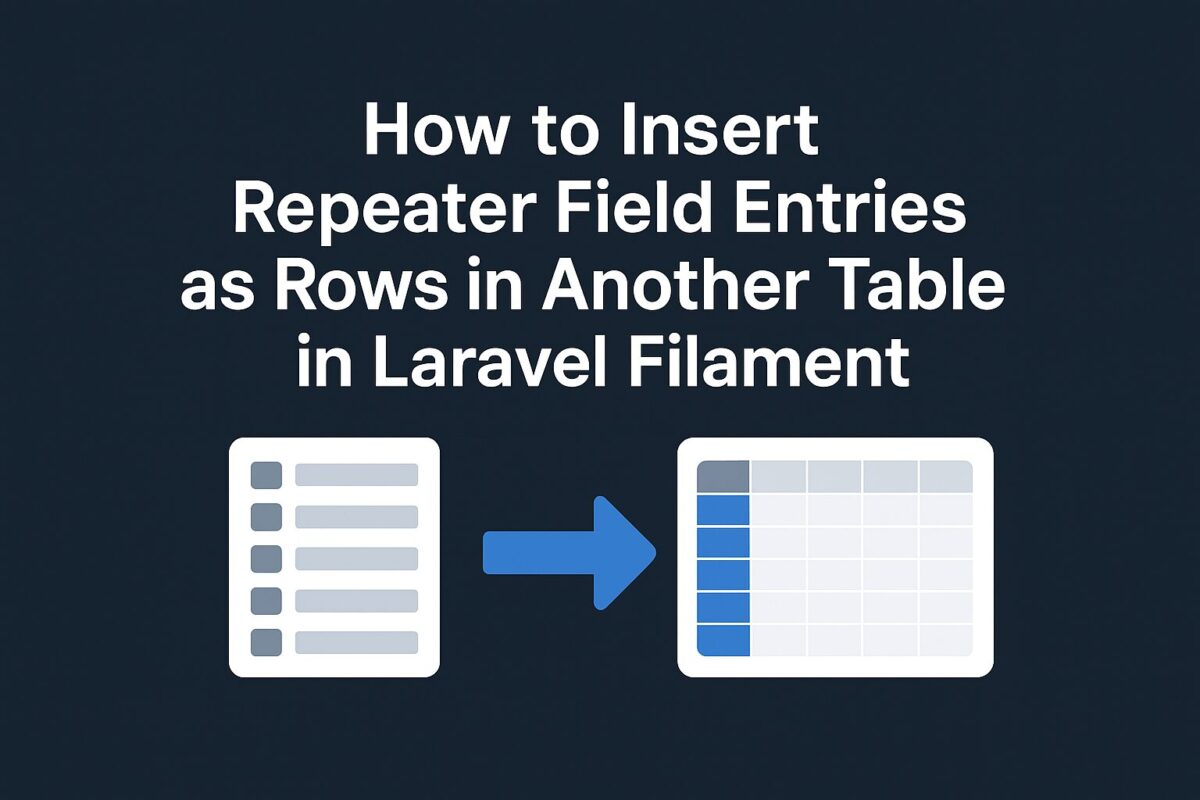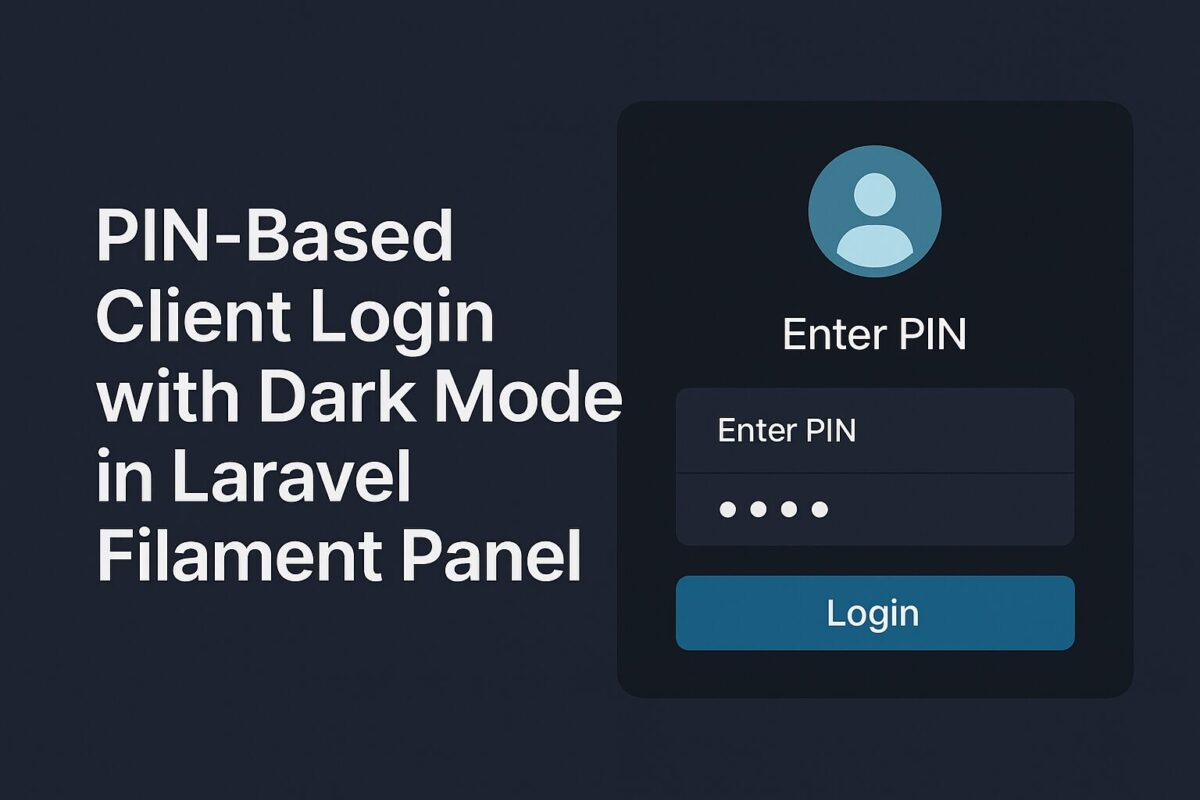Building dynamic forms is a common requirement in modern applications. Instead of hardcoding fields, you might want users to add components (like text inputs, dropdowns, file uploads, or repeaters) that automatically render inside a master form. With Laravel Livewire, you can develop dynamic form builder in a clean and interactive way without writing tons of JavaScript.
Step 1: Create a Livewire Component
Run the artisan command to create your base form builder component with livewire:
php artisan make:livewire FormBuilderThis creates two files:
app/Http/Livewire/FormBuilder.php(backend logic)resources/views/livewire/form-builder.blade.php(frontend view)
Step 2: Define Available Components
Inside app/Http/Livewire/FormBuilder.php
public $availableComponents = [
[
'name' => 'Text Input',
'fields' => [
['type' => 'text', 'label' => 'Enter Text', 'value' => '']
]
],
[
'name' => 'Email',
'fields' => [
['type' => 'email', 'label' => 'Enter Email', 'value' => '']
]
],
[
'name' => 'File Upload',
'fields' => [
['type' => 'file', 'label' => 'Upload File', 'value' => '']
]
],
[
'name' => 'Repeater',
'fields' => [
['type' => 'repeater', 'label' => 'Repeater Field', 'items' => []]
]
],
];We’ll store user-selected components in:
public $formComponents = [];Step 3: Add Components to the Form
When a user clicks a component, push it to the form array:
public function addComponent($index)
{
$component = $this->availableComponents[$index];
$this->formComponents[] = $component;
}Step 4: Render Dynamic Fields
Render all selected components to form-builder.blade.php:
<div>
<!-- Component Menu -->
<h3>Available Components</h3>
@foreach ($availableComponents as $i => $comp)
<button wire:click="addComponent({{ $i }})">
{{ $comp['name'] }}
</button>
@endforeach
<hr>
<!-- Dynamic Form -->
<form wire:submit.prevent="save">
@foreach ($formComponents as $cIndex => $component)
<div class="component">
<h4>{{ $component['name'] }}</h4>
@foreach ($component['fields'] as $fIndex => $field)
@if ($field['type'] === 'text')
<input type="text"
wire:model="formComponents.{{ $cIndex }}.fields.{{ $fIndex }}.value"
placeholder="{{ $field['label'] }}">
@elseif ($field['type'] === 'email')
<input type="email"
wire:model="formComponents.{{ $cIndex }}.fields.{{ $fIndex }}.value"
placeholder="{{ $field['label'] }}">
@elseif ($field['type'] === 'file')
<input type="file"
wire:model="formComponents.{{ $cIndex }}.fields.{{ $fIndex }}.value">
@elseif ($field['type'] === 'repeater')
<button type="button"
wire:click="addRepeaterItem({{ $cIndex }}, {{ $fIndex }})">
➕ Add Row
</button>
@foreach ($field['items'] as $rIndex => $item)
<input type="text"
wire:model="formComponents.{{ $cIndex }}.fields.{{ $fIndex }}.items.{{ $rIndex }}.value"
placeholder="Repeater Item {{ $rIndex + 1 }}">
@endforeach
@endif
@endforeach
</div>
@endforeach
<button type="submit">Save Form</button>
</form>
</div>Step 5: Handle Repeaters in Form
If clicked component is repeater, push it to the form array as follows:
public function addRepeaterItem($cIndex, $fIndex)
{
$this->formComponents[$cIndex]['fields'][$fIndex]['items'][] = ['value' => ''];
}Step 6: Save the Form Data
Finally, handle form saving:
public function save()
{
// Just dump the data for now
dd($this->formComponents);
// In real apps, store in DB as JSON
}Conclusion
Dynamic form builders don’t have to be complicated. With Laravel Livewire, you can build fully interactive forms that support repeaters, file uploads, and dynamic components without writing heavy JavaScript.
This approach keeps your codebase clean, your forms flexible, and your users happy. Once you have the basics working, it’s easy to extend the builder with drag-and-drop sorting, conditional fields, or rich text editors.
Whether you’re building an admin panel, a survey tool, or a custom CMS, this Livewire-powered dynamic form structure gives you a strong foundation to adapt to almost any use case.